Pycom Radio Controller allows you to control an Icom 9700 radio remotely via a USB serial connection. It is written in python and supplied as a executable so there's no need to install or maintain the python environment.
Prerequisites
- Windows 10/11 or MacOS (arm64)
- Internet Connection
- Audio software capable of using the USB audio. Sonobus for example.
- ICOM-9700 radio connected via serial port (e.g., COM3)
Installation
Follow these steps to install the Pycom Radio Controller:
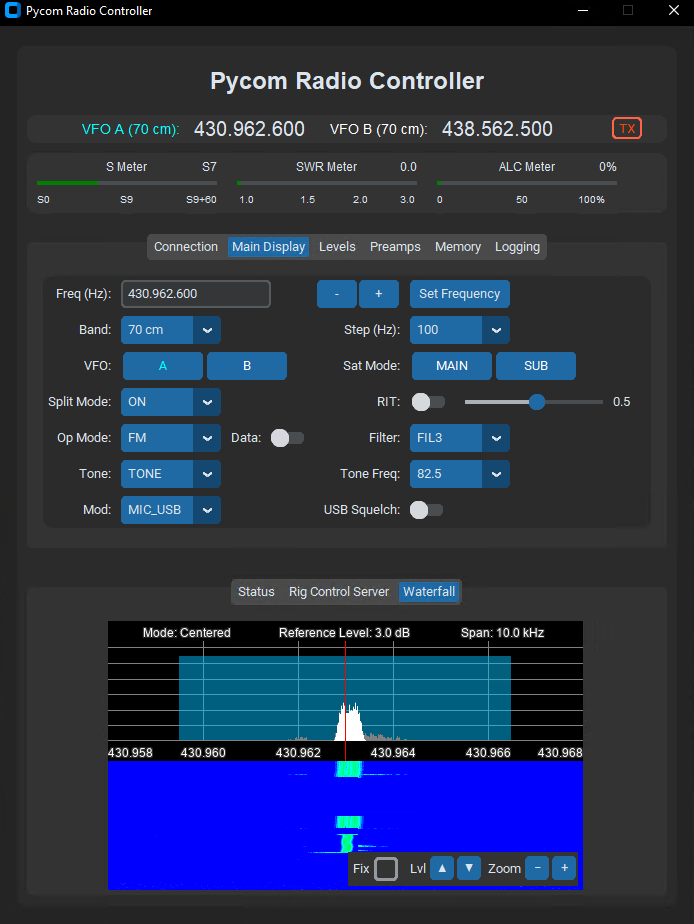
Configuration
Replace placeholders with your specific details (e.g., serial port, callsign).
The application uses a config.ini file located in the {YOUR_HOME_DIR}/Pycom/config/ directory eg: /Users/steve/Pycom/config or C:\Users\steve\Pycom\config
Edit this file to match your setup:
[Radio]
type=ICOM-9700
port=COM3
baud=115200
rit_max=2
[Pycom]
pycom_license=YOUR_PYCOM_LICENSE_KEY
log_level=INFO
[Station]
station_callsign=YOUR_CALLSIGN
my_city=YOUR_CITY
my_country=YOUR_COUNTRY
my_dxcc=YOUR_DXCC
my_gridsquare=YOUR_GRIDSQUARE
my_iota=YOUR_IOTA
my_cq_zone=YOUR_CQ_ZONE
my_itu_zone=YOUR_ITU_ZONE
qsl_message=YOUR_QSL_MESSAGE
Valid log_levels are: DEBUG, INFO, WARNING, ERROR, CRITICAL
Default RIT bandwidth is -9.99 to 9.99 kHz. You can use rit_max to narrow the bandwidth so there is less sensitivity on the slider.
Next, explore the Documentation section to connect your radio.